-
Similar Content
-
Recently Browsing
- No registered users viewing this page.
-
Topics
-
Posts
-
By Michael1962 · Posted
Moved in. Now working out the best place to have things so moving around the room makes sense. The wooden movement testing rig may end up being suspended from the roof with some pulleys and ropes that I salvaged from some alfresco blinds that we replaced. I always seem to salvage things from things we scrap thinking, "I have an idea what I can use these for." I hope I'm not the only one that does that. My wife hates me for it. "What are you going to do with all this crap?" Anyway, here you go. If anyone has suggestions for workflow around a room, speak up. All Ideas are appreciated. The bench on wheels will carry either a laptop or my Samsung table for using with the little camera that is on the tripod for photos while dismantling etc. The small bar fridge in the corners going to have water etc in it and I might move the coffee maker from the kitchen out there as I am the only one that uses it. I want to get an ultrasonic cleaner so I may set up some sort of cleaning rig in front of the glass of the sliding door. Where the grandmother clock is currently standing. I'm hoping that I will be able to transition my working area, which is the table that the stool is sitting in front of, fairly easily between clocks and watches. I'll be doing my best to make sure that tools for each are separatedwhen stored. Logistics. I'll have a bit of wall space for being able to hang clocks if I find some that I wish to keep or hopefully at some time to be able to hang customer clocks for monitoring after servicing/repairs. The clock on the left in the blue pillow slip and the grandmother clock are earmarked for Jarryd and his wife, Sara. He helped me move the benches in today. And then went on to tell me that ticking clocks drive him nuts. Who doesn't like the rhythmic ticking of a clock? I have a green pad for adding to the bench for a working surface. It is not a cutting mat or one of the Bergeon mats. It is actually a green desk writing mat. Was really cheap and will do exactly what I want, I think. I also have to get the sparkies back that put our new stove in to put some power points on the walls behind the benches. Hopefully this is all going to go well. I'm excited about it. It'll beat having to live out in the garage doing it. The other thing I have to do is cut a circle or square of plastic to go over the bouncing watch or clock part black hole in the middle of the floor. I would pretty much guarantee that anything that sproings off the bench would end up going straight down that drain. 😄 -
By Neverenoughwatches · Posted
So leave off the seconds. Stand the movement on its edge, its the dial edge that rests on the pad ( either rubber or cork , something that wont slip ). Use a finger of your left hand to hold the movement upright, right hand presses the release and flicks out the stem. I do it this way so i can see what I'm under a microscope. But you could hold the movement between two fingers of your left hand, its the right that has to manipulate the stem out by pushing the release and flicking out the stem with right ring finger nail. Sounds more complicated than it actually is. I guess you could fix a push pin to something solid, then all you need to do is push the release against the pin, leaving your right hand completely free to pull the stem out. -
By HectorLooi · Posted
Try putting everything back together and closing the back cover. I think one of the two springs has to contact the metal casing to ground the casing. So when you press the button, it will touch the contact on circuit board and close the circuit. -
Yes, the seconds hand is the longest and goes almost to the edge of the dial. I can’t quite picture it how you do it on the rubber pad
-


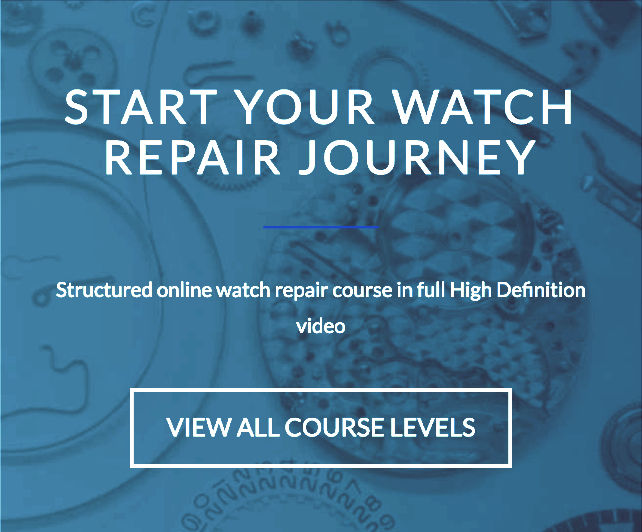







Recommended Posts