Newbie help with repainting bezel numbers
-
Recently Browsing
- No registered users viewing this page.
-
Topics
-
Posts
-
Thank you for your introduction and welcome to this friendly forum. We all look forward to your contributions and continued involvement.
-
if you're trying to keep track of conversations scattered all over the message board emails are an absolute must. looking at the bell icon on the top of the page versus the emails today it looks like I got the correct amount of emails. So making some minor change based on the one of the images up above I started getting notifications again. But at times I still have a suspicion that something isn't quite right. I have some feeling that the message board may delay sending emails until something so seems to be a long delay between when you get your emails just a weird feeling things aren't quite right oh and then even though I do seem to be getting emails I no longer get notifications of personal messages I don't find that out until I arrived at the message board where I'm pretty sure I used to get notifications of those two. So something is definitely changed on the message board. then for everyone not getting emails you do want to check your spam folder. I have found that sometimes were open up an email the system I use warns me that it thinks the email is evil and bad and I have no idea why he thinks some of the emails are and some are not. But this is actually the program I use not the email system which also has a mind of its own as to what it considers spam so you should always check your spam folder.

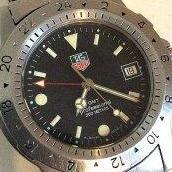
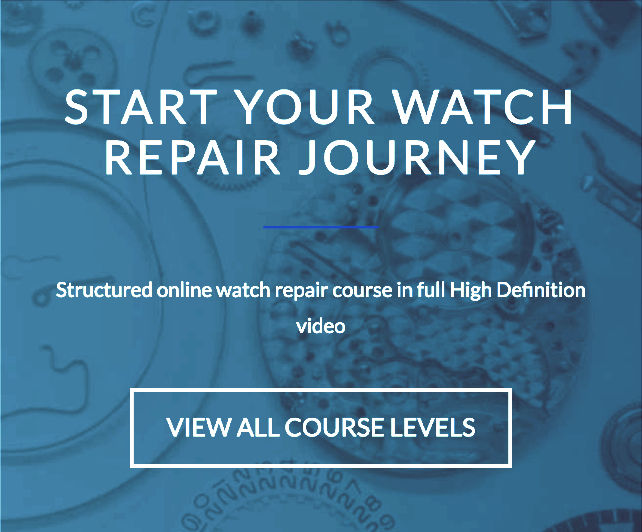





Recommended Posts