Can i trust these readings or is my Timegrapher broken?
-
Recently Browsing
- No registered users viewing this page.
-
Topics
-
Posts
-
Drilling it yourself is definately doable. This could also be a fun and quick project to make it yourself from std 2mm float, even if time/money is a factor. Lots of "how to" information online on the drilling. Drilling through glass requires a specific approach to avoid cracking or chipping. Using a diamond- or carbide-tipped drill bit, a low speed, and a steady supply of coolant (like water) are crucial. Additionally, stabilizing the glass and applying light pressure are important for a successful drill. Here's a more detailed breakdown: 1. Preparation is Key: Clean and stabilize the glass: Ensure the surface is clean and dry, and place the glass on a stable, flat surface like a rubber mat. Mark the spot: Use a non-permanent marker to mark the drill location and apply masking tape to prevent the drill bit from slipping. Choose the right drill bit: Select a diamond- or carbide-tipped bit designed for glass or tile. 2. Drilling Process: Slow and steady: Set your drill to a low speed, around 400 RPM, and apply light pressure. High speeds can generate excessive heat, increasing the risk of cracking. Keep it cool: Continuously spray water or use a coolant system to keep the drill bit and glass cool. Breakthrough: As the drill bit nears the other side, reduce pressure to avoid chipping. Consider flipping the glass and drilling from the opposite side for a cleaner hole. 3. Post-Drilling: Inspect: Carefully inspect the drilled hole for any chips or cracks. Clean up: Remove any debris or dust from the glass and the drill bit. By following these steps, you can successfully drill through glass without causing damage.
-
By HectorLooi · Posted
I guess the hole is to equalize air pressure inside the case. But does it need to be in the dead centre? Does it even need to be in the glass? Anyway, I have drilled small holes in glass before using a dental diamond bur. I used a dental highspeed handpiece for the job but a normal drill press would probably work. You need a coolant to carry away the glass particles to prevent clogging the bur. You can build a dam around the spot to be drilled with plasticine or Rodico and fill it with water. Use very light pressure and be patient. It's going to take awhile. When the hole is almost through, turn the glass over and drill from the other side to prevent chipping the edge of the hole. Good luck. -
By HectorLooi · Posted
https://www.cousinsuk.com/product/pallets-complete-american-ansonia Try these. You might have to choose the closest looking one and modify it. Wish @oldhippy was here. He'd be able to advise you. -
There really is a tool for everything! I guess the fact that this exists at all must mean that bent pivots are a common occurrence.
-

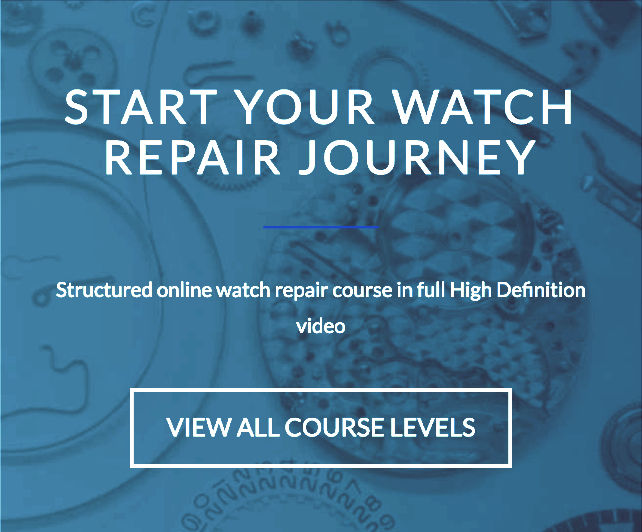



Recommended Posts
Join the conversation
You can post now and register later. If you have an account, sign in now to post with your account.
Note: Your post will require moderator approval before it will be visible.