-
Recently Browsing
- No registered users viewing this page.
-
Topics
-
Posts
-
By Neverenoughwatches · Posted
That's the right technique Mal 👍 If you are ok with a loupe ( which I'm not ) then pick up the dial in your left hand and make a tripod holder out of 3 fingers and then exactly how Mal and me described with your right hand, press and flick out the stem at the same time. You need three fingers to do this, i use my ring ring finger , sounds like mal uses his little finger, just whatever you feel comfortable with. The key point and dangerous side to this is the tweezers or driver slipping off the release screw. Stablise your left arm by resting your elbow on your bench, so that you can hold the movement horizontally flat, use a x5 loupe to view and good light so you can see well and have a good tight fitting screwdriver to push the release down. Or as suggested a pusher mounted solid upside-down somewhere then all you need to do is push your movement up to it. I'll rig something up in a bit to show you what i mean. Something like this, but tbh its better to just learn to do with your fingers. -
By Neverenoughwatches · Posted
Thanks Michael, shes a real soldier, it would take a tank to knock her off her feet. Shes surprised even me and i knew she was a tough cookie. Good for you Michael, you keep at it. I've been reading your posts re. your watchroom they're inspiring and it doesn't matter how long it takes you to get there its about the journey. Rome wasn't built in a day, our watchcaves are our solitudes, our own little empires where we can shut ourselves away from the crap that goes on around us in the world. I look forward to seeing you progress, I have my own ideas how i like to do things. But in answer to your questions on that thread, just let your workspace evolve around you and how you work. You wont figure it out straight away but you will know when to change it and when to leave it alone. But most of all just enjoy it. -
That can be tricky. Sometimes I hold the movement from the edges in left hand and with right hand I push the release with tweezers and simultaneously pull the stem out with right hand pinky or something.
-
I see what you mean. I must admit I’m not entirely comfortable with that but I can’t see a better method than what you suggest. I’d like to see something like this mirror with a short spike: https://www.cousinsuk.com/product/mirror-for-observing-movements Place it on, push the spike on the post with one hand and release the stem with the other hand. Minor problem, it doesn’t exist.
-
By Michael1962 · Posted
Hope you mum keeps on mending. I was adamant that I was going to get myself going after my stroke. I was only 52. I still have a lot of life left to live. Some people give up. Some people don't let it beat them. Your mum sounds like one of the winners. 👍
-


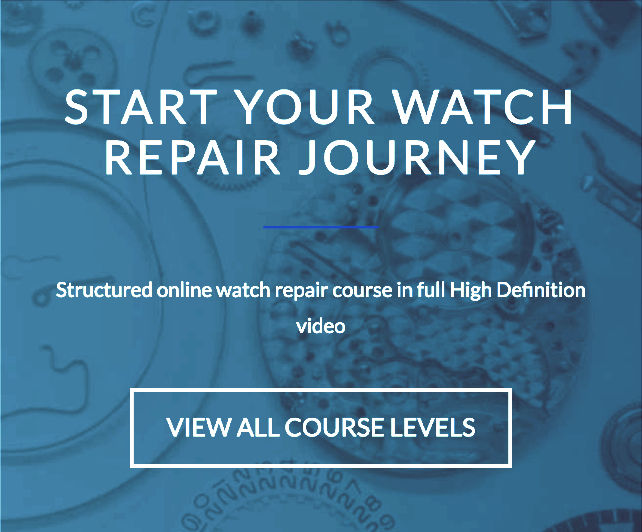






Recommended Posts
Join the conversation
You can post now and register later. If you have an account, sign in now to post with your account.
Note: Your post will require moderator approval before it will be visible.