-
Similar Content
-
Recently Browsing
- No registered users viewing this page.
-
Topics
-
Posts
-
It looks like the canon pinion function is part of this great wheel. The pinion nearest the clip runs the minute wheel on the dual side. The pinion nearest the wheel is driven by a small wheel from under the setting lever cover plate that engages in hand setting position. So when assembled the crown was driving the whole great train. Does this mean the pinions are too tight? Should I attempt to disassemble this great wheel and lubricants?
-
Picking up this side-tracked post again as I just removed a balance staff of a 1920's Omega (35,5L-T1) I was impressed by the way @Delgetti had his setup when he had to change out a balance-staff (https://www.watchrepairtalk.com/topic/28854-new-balance-staff-not-riveting-to-balance/page/2/#comment-244054 Not only that, but also the idea of removing the seat first before punching the staff out from the seat-side, avoiding the whole discussion of the rivet yes/no enlarging the hole. I didn't have the fancy clamps & tools Delgetti has, so I used my screw-head polishing tool. Initially I used #1500 grit diamond paste on the steel wheel, which kinda worked, but very slow. I changed to #800 grit diamond paste, which worked better, but still slow. Then I glued #240 sanding paper to the steel disk; That worked and the disk was hand-driven. Once close to the balance wheel, I took the sanding paper off and continued with #800 diamond paste. One can only do this when the balance wheel sits true on the staff and has no "wobble". I went on grinding until I saw some diamond paste on the rim of the balance wheel. This was as far as I could grind and it seemed that there wasn't much left of the seat. Carefully, with my staking set, I knocked the staff from the seat-side out. Turns out that the thickness of the seat left, now a small ring, was only 0.1mm. The balance wheel hole is in perfect shape and no damage done to the wheel at all. Of course, if the wheel has a "wobble" or isn't seated true on the balance staff, you can't get as close and there will be more left of the seat. In my case, it worked perfect 🙂 I'm very happy how this method worked out ! 😊
-
By ManSkirtBrew · Posted
As is tradition, one step forward, two steps back. Got the board populated and soldered into place without any issues. But no hum. So I started testing the coils with an ohmmeter. I got 5.84k ohms across D1 (from red to red in the picture below), which is as expected. But I'm getting an open circuit for the other drive coil and feedback coil, D2 and F1 (from green to each of the two yellows). Since the movement was working with my breadboard setup, it implies I somehow broke the connection between the coils and the solder lugs. They're all the way at the bottom of the lugs, but maybe the heat migrated down and broke the connections? I guess it's possible it happened while cleaning the flux off, but I used a soft artist's brush and isopropyl alcohol. I did a lot of high magnification examination, and I don't see any issues, but let me know if you see anything I missed or if you can think of anything else I should check. -
1947 NOS Ambassador 'C'. Actually, the case came without the movement so the movement isn't NOS, but she sure is pretty.
-
By watchweasol · Posted
Hi attached is the AS 20XX. Service sheet although there is no 2063 mentioned it may be of some use to you AS_AS 2060,1,2,6,4,6.pdf
-

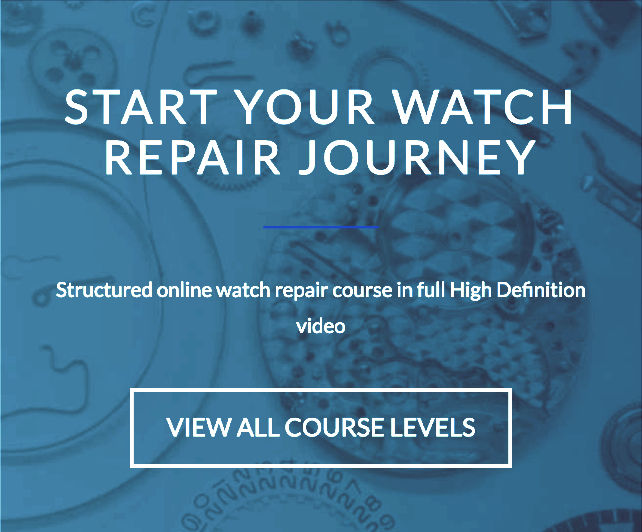






Recommended Posts