D. I. Y. Watch Timing Machine.
-
Similar Content
-
Recently Browsing
- No registered users viewing this page.
-
Topics
-
Posts
-
By Neverenoughwatches · Posted
There are some parts on Ebay for the seiko 6020A, it may just be a waiting game for someone to strip one down, NOS will be more scarce . K would strip your movement down to the module then start looking at other seiko movement to see if that coil is used, then seek out a seiko part dealer. Also Retrowatches youtube owner Mike may give you some advice try him on his site . He also hangs around amateur watchmaking groups. -
I would agree, in order to work harden something you need to exceed it's yield strength when it moves from the elastic zone to the plastic zone and you get permanent deformation and work hardening which is fairly close to its failure point, relatively speaking and dependent on the material/alloy of course. In theory you can load something constantly within its elastic range and not suffer work hardening issues.
-
Probably easier to get a complete new movement - but CousinsUK list it as discontinued. Maybe someone on here knows a substitute movement ?
-
Any other thoughts on how I can get a replacement coil? Any “hidden” or unknown physical shops (in Australia or elsewhere) that might have them in stock (but not always online)?
-
I discovered this last night when I printed my model, I'll try and tweak the design a little and re-post here
-


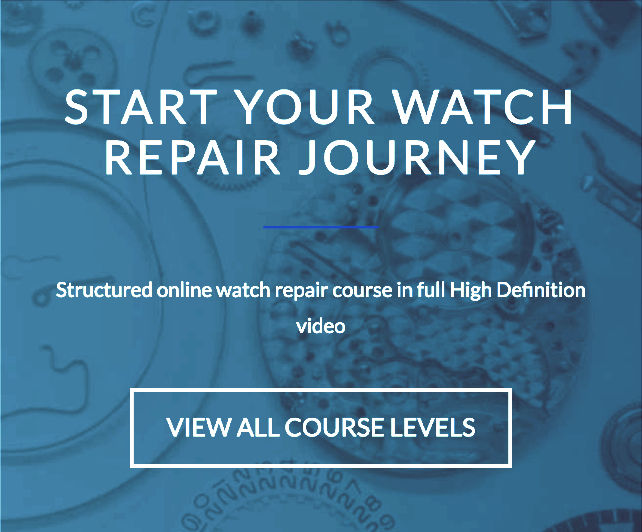





Recommended Posts
Join the conversation
You can post now and register later. If you have an account, sign in now to post with your account.
Note: Your post will require moderator approval before it will be visible.