New Video Uploaded. A Primer On Regulating A Watch.
-
Recently Browsing
- No registered users viewing this page.
-
Topics
-
Posts
-
By Michael1962 · Posted
Saturday morning 27/4 Sunday evening 28/4 Monday evening 29/4 Floor has a drain in the middle so I am hoping that there is very little fall on it, if any. -
By Neverenoughwatches · Posted
This makes much more sense now, the oil is withdrawing itself to make as little contact with the epilame as possible. Same principle as wax on a car creates a hyrophobic surface that makes the cohesive properties of water molecules pull together. The water beads run off only when under the influence of gravity but still remain cohesively beaded up. And as mentioned earlier a pivot would keep the oil in place on a cap jewel. Epilame on an escapement would be a different scenario, there is nothing to hold the oil in position if gravity tugs at the bead to move, plus the escape teeth pull the oil about Maybe this is why its suggested to run the watch for a short while to remove the epilame to make two oleophobic surfaces either side of the oil, creating a ring of fire 🔥 around it 😅 -
As with every skill it watchmaking, it takes practice. Notice at the top of the document it says, "Practical work - 40 hours". I can get the balance wheels 'close enough' to flat, but never seem to get them perfect. Same with gear wheels. Guess I need more practice.
-
By transporter · Posted
Has it got a beat adjustment on the platform or is it a fixed hairspring? in short what you are looking at to get it just about in beat is to get the roller jewel sitting dead centre between the banking pins. So remove the platform and take of the pallet fork and escape wheel to give you clear line of site, sit the platform with the balance in place and with it level look between the banking pins and see if the roller jewel is sitting between them, if it is nice and central its there or there abouts in beat, if its not the the position of the pinned end of the hairspring needs to be adjusted to move the roller jewel into the correct position, thats why I asked if it has an adjustment on the platform or not, if it has its an easier job. -
I've managed to adjust it. I'm going to try and explain it as well as I can with my limited horology knowledge but I hope it helps someone in the future. There is a cam to the right of the front plate as shown in the picture. As the clock ticks along, the pin indicated in the gear comes around and slots into one of the silencer cam gaps, turning the cam. The pin completes a full rotation in 2 hours. To adjust the cam to start at the right time set the clock to just before 7. I did 6:45. Then I turned the silencer cam anticlockwise, which spins freely, until it pushed the silencer lever up and was placed just before the drop. Just before the 7AM indicated in the picture. All I then had to do was progress the hands to 7-7:15which made the pin slot into the silencer cam gap and turn the cam so the lever comes down again, unsilencing the clock. That was it. If anyone comes across this issue again I'd be happy to assist. Thanks again to everyone that helped. Hey Transporter! Thanks a lot for the reply. That was a really good explanation and I'm sure it would have made my troubleshooting a lot less painful haha. I'm sure someone will find it useful in the future. Thank you again for taking the time to try and help me out with this.
-

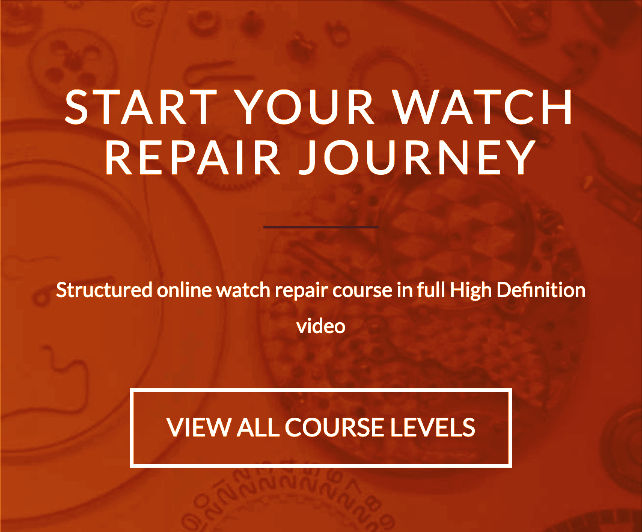





Recommended Posts