-
Recently Browsing
- No registered users viewing this page.
-
Topics
-
Posts
-
By steve1811uk · Posted
Update on where I am at. Watch has been running at 0.0 SPD off wrist when cold, probably averaging 16 degrees, confirmed by timing over three weeks. Currently seeing a gain of -0.2 SPD on wrist though. Watch needs a small positive adjustment to the main oscillator frequency that I have just done. Let's see how that goes. -
@Michael1962 a suggestion Michael, if I had the space I would think about planning it kinda like a kitchen on the principal of a working triangle, though for this application maybe a square. A kitchen after all is a workshop for making food. I would like to have a workbench, cleaning/polishing bench, testing bench and a machining bench. Tom
-
I use a normal movement holder (Bergeon 4040). I've never had any problems or marked the dial. The top lip is about 1mm, so as long as you use that, there should be no problem. I don't think I've seen a second hand come that close to the edge of a dial.
-
Great advice in this video and I maywell have to get one of these when funds allow.
-
I used to just remove the stem pop the movement in its case then put the stem back in check everything then back on the timer.
-

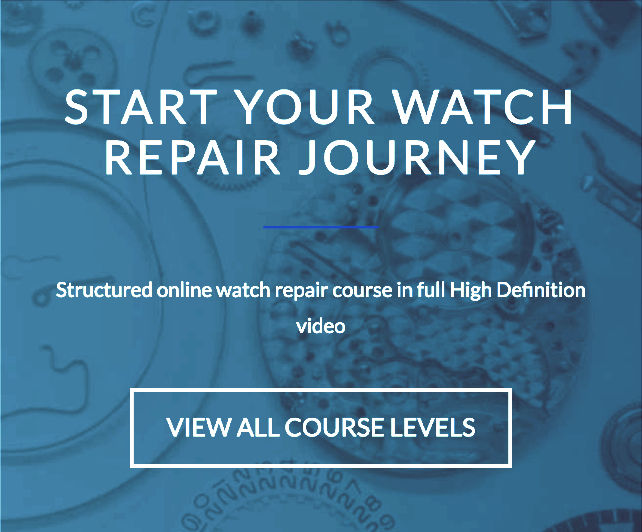







Recommended Posts