-
Recently Browsing
- No registered users viewing this page.
-
Topics
-
Posts
-
Yes, I was referring to the (jewelled) gear train with HP (most of the time, I use 1300, but when Rolex says 1000, I'll use 1000).
-
I suppose it would depend upon what your lubricating with those? for instance what does the manufacturer say about those lubricants? I have a PDF from the manufacture and a rather peculiar statement found on the bottom of the chart. my suspicion is the reason the recommending would be without epilam the HP oils like the spread except when they're in Ruby jewel's with steel pivots. tableEN lubrication 2020.pdf
-
These types of hairsprings become weak with age and very fragile. Which I expect it is that giving you trouble, and that wheel is not the correct one, if it were not bent I don't think the movement would run as the teeth are not the correct height. The problem you have is price which depends on you. It can be repaired but is it worth it to you, because there is little value in the clock. A wheel can be made and hairspring replaced. Or hang on to it and keep looking on ebay which is your best bet for replacement parts or even a complete movement but it will be like finding a needle in a haystack.
-
I did that also for a few movements - well, mainly in/around the train jewels. I made big efforts to epilame the mainplate WITHOUT getting Epilame into the Pallet fork jewels (where it's not supposed to be, right?). I made litte barriers with Rodico around that jewel and used drops from a syringe to apply on the rest. However, I've now stopped doing this. For three reasons: 1. It's a hassle and consumes more of this liquid gold. 2. I didn't see the need when using HP1000/HP1300 lubricants and grease for most part. The two places where I'd use 9010 (i.e. escape wheel and balance) receive Epilame in specific places... or the cap-jewel-setting of the balance suspends the oil sufficiently be capillary action (see my "conflict" about using Epilame on the balance jewels). 3. Lastly, and here I really wonder about yours and others' experiences: I felt that applying Epliame to the train jewels left them looking hazy (borderline dirty) compared to the (painstakingly achieved) sparkly clean results of my cleaning process. I just can't help but think that the Epilame residuals would mix with the oil and cause more friction/wear. I don't know. simple: it'll stay there. It won't move any further. That's exactly what is happening if you epilame a cap stone. You end up placing the 9010 right on top of the epilame and the oil will sit nicely on that spot.
-


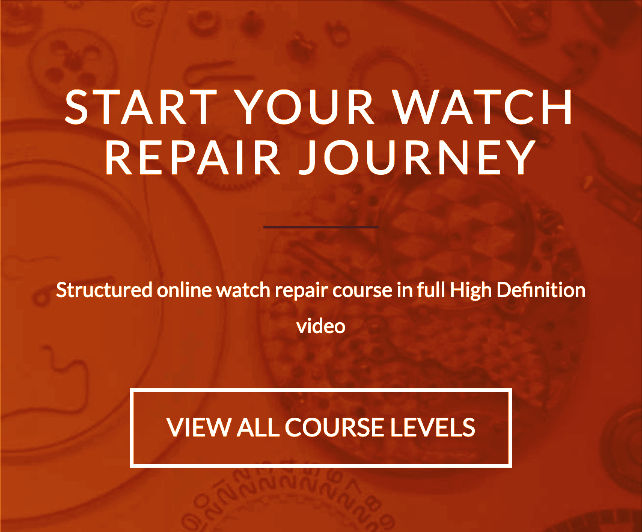



.thumb.jpg.cb17a66989f1e796fd4217db2e9ca9df.jpg)

Recommended Posts