-
Recently Browsing
- No registered users viewing this page.
-
Topics
-
Posts
-
Welcome! To which part of India will my greetings go? Frank
-
I agree with @Waggy, no need to adjust. That looks very good to me. The factory specs for 7S26 are something like -35 to +45s/day, but they are usually better. The amplitude is good. When wearing, the most important positions are dial up, crown down and crown left. You need to regulate so that these positions average out to about zero. Crown down is showing +14, so you may have to set dial up to slightly minus s/day. The absolute values of +/-s/day don't really matter, as long as they aren't too far out. The only way to get good accuracy is to wear it for a couple of days, recording the errors, and gradually tweaking.
-
@Jon The link is no longer working and I wanted to see that demonstration again. Is there any chance you can make it available again? I'd appreciate it!
-
Or, if you have a staking set or jewelling too, just use one of the stumps. You can choose a fine tip to fit inside a jewel if necessary.
-
Good morning, To be honest, I'm not sure I trust my own logic anymore 😅. But here's a picture of my own (failed!) attempt to install a new rotor axle. I punched way to hard and even split the metal of the rotor. My thinking was that, in my case, the axle sits "deeper" in the rotor and hence the rotor would be closer to the movement plates. Vice versa, I was thinking that a very light punch could cause the rotor to sit rather high. But not sure that makes sense because in both cases, the flat part of the axle and the rotor align equally. Sorry, but is he saying that the outside of the caseback has been polished to such an extent that the inside of the caseback has deformed/sunk??? That sounds crazy to me because those casebacks are thick! Can you see any signs of that on the inside of the caseback? Have you tried screwing in the caseback a litte bit more or less so that the supposedly "sunk" part of the caseback would move from 9 o'clock to e.g. 6/7 or 11/12 o'clock? If the caseback is truly deformed, maybe it could be punched/pressed back into shape (e.g. with glass/caseback closing press). I agree with your choice. But yea, Rolex makes it VERY hard for independent watchmakers to do a perfect job because we can't get (original) parts easily. Your pictures aren't too bad. But still impossible to see if the rotor isn't perfectly flat. You'd have to look at it with your loupe, from the side (like the pictures), and turn the rotor to see if the gaps (with the automatic bridge plates) increase/decrease. Finally... how is the up/down play of the rotor? To test, take a toothpick/pegwood and press on the small triangular side of the rotor next to the axle (NOT the big side where the weight is. But the opposite side.). Does that lift up the weight-side of the rotor? There can be some play, but it should really be minimal. If there's too much play, a new spring clip is the first thing to do. After that, one could play around with the jewels. This is too much:
-

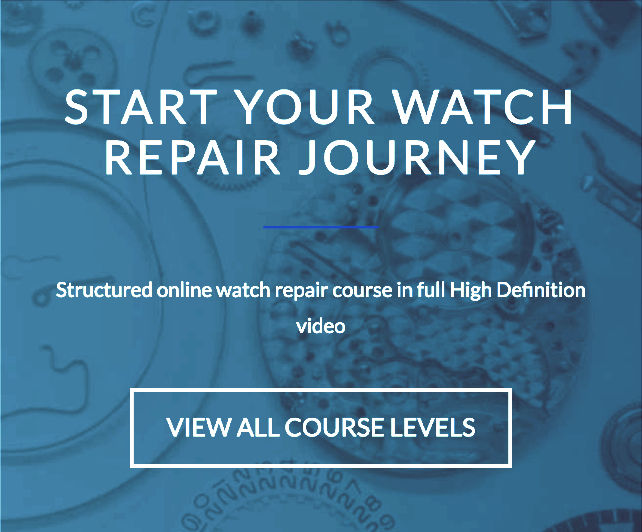


.thumb.jpg.cb17a66989f1e796fd4217db2e9ca9df.jpg)
Recommended Posts
Join the conversation
You can post now and register later. If you have an account, sign in now to post with your account.
Note: Your post will require moderator approval before it will be visible.