-
Recently Browsing
- No registered users viewing this page.
-
Topics
-
Posts
-
By Neverenoughwatches · Posted
I think what peter means oh is once he has fitted the hands and checked for alignment if them and that they dont foul, how does he then hold the movement to remove the stem in order to case up. The dial cannot be laid on a cushion or in a movement holder as the hands will get damaged. This can be quite tricky for a beginner, what i do is to stand the movement on edge on a rubber pad so it doesn't slip. Hold the top edge with one finger then my dominant hand uses 3 fingers to press the stem release and flick out the stem. See below peter, leave off the second hand as this is the longest and gets caught the most, then fit it once the stem is out. Alternatively place the movement in one of the cup style holders, i imagine this is what they are designed for. They only touch the very edge of the dial. -
Yes I understand that. What I’m asking is, after the hands have been fitted, it’s been checked that the hands do not touch etc. then I need to remove the stem to fit the movement in the case. I have the push type, I need to turn it upside down and push the setting lever post and pull the stem out. But of course the dial and hands are in place and I have a glossy dial with lume dots and I do not want to cause any damage while it’s upside down pushing on the post of the setting lever.
-
You have answered your own question. You just push the setting lever nipple in or if its the screw in type unscrew it a little. You should always remove any hands and the dial before putting it in your movement holder.
-
By HectorLooi · Posted
Did the old battery leak and damaged the circuit board? Can you post some photos of where the buttons make contact on the circuit board. Try cleaning the gold fingers on the board with alcohol and also the conductive rubber strips behind the LCD display panel.

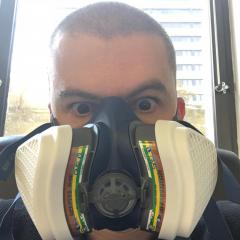
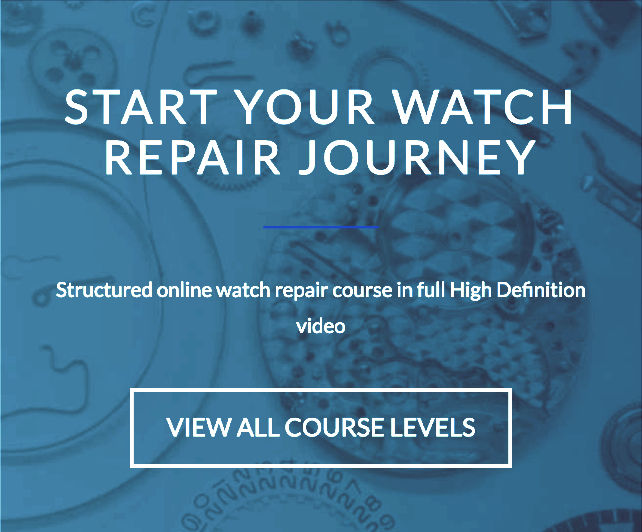





Recommended Posts