-
Recently Browsing
- No registered users viewing this page.
-
Topics
-
Posts
-
By Neverenoughwatches · Posted
Could be for a big production lathe, they sometimes have drive belts like this. -
By Neverenoughwatches · Posted
So putting lubrication on top of epilame is bad, it would bead off and not stay where you put it. -
That link is so cool! I will read through it as it looks like interesting reading!! Thank you.
-
I've never done it, however just today I was reading about it! P.24 - P.38 of this explains the truing procedure for damaged balance wheels. I have no idea if this is still the accepted way of doing it, the learning material is rather old 🤣. Hopefully one of the veterans will be along to give you an easier solution. Good luck Joseph Bulova School of Watch Making.pdf
-


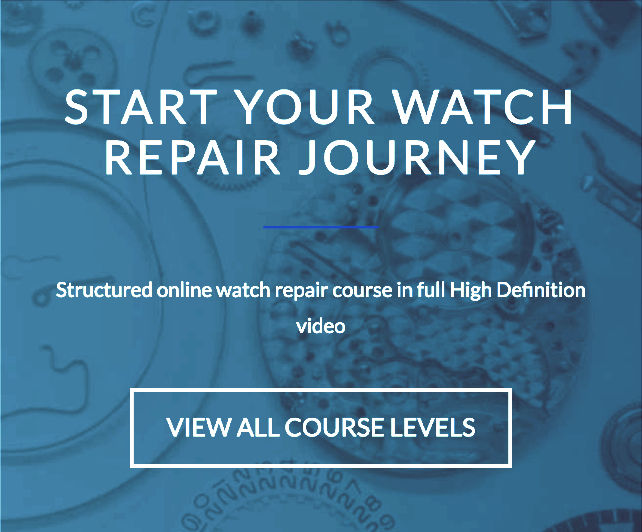





Recommended Posts
Join the conversation
You can post now and register later. If you have an account, sign in now to post with your account.
Note: Your post will require moderator approval before it will be visible.