Well it happened!!! That's what I get for not taking my time.
-
Recently Browsing
- No registered users viewing this page.
-
Topics
-
Posts
-
By LittleWatchShop · Posted
Seeing is believing, I suppose. Can you cite a 2Nxxxx part? -
By WatchesUAE · Posted
The Audemars Piguet Royal Oak is an iconic luxury watch known for its distinctive octagonal bezel, stainless steel construction, and integrated bracelet design. The 34mm version is a more petite option compared to the larger variations, catering to those with smaller wrists or a preference for understated elegance. The blue dial adds a touch of sophistication and versatility, making it suitable for both formal and casual occasions. -
If you have an apple device and download the app linked in @deni2s's post the search function works properly.
-
ok, have you try a watch that twist the bezel to open it? and use what tool? I try to pry the bezel and it does not work.
-
This is the link I use to Ranfft : https://web.archive.org/web/20230305223408/http://www.ranfft.de/cgi-bin/bidfun-db.cgi?10&ranfft&0&2uswk The search function doesn't work, so the link should show all the movements.
-





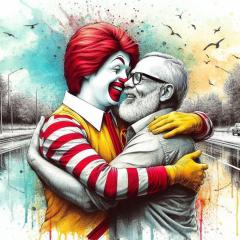





Recommended Posts
Join the conversation
You can post now and register later. If you have an account, sign in now to post with your account.
Note: Your post will require moderator approval before it will be visible.