Landeron 51 Chronograph resets incorrectly
-
Recently Browsing
- No registered users viewing this page.
-
Topics
-
Posts
-
By Neverenoughwatches · Posted
Better than the last one , removing the guesswork by taking spring positions made that possible
-

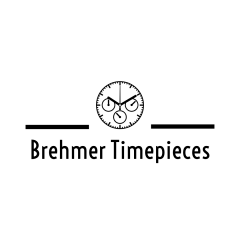




Recommended Posts
Join the conversation
You can post now and register later. If you have an account, sign in now to post with your account.
Note: Your post will require moderator approval before it will be visible.