Stem stuck as if completely wound ?? Working flawlessly until today ???
-
Recently Browsing
- No registered users viewing this page.
-
Topics
-
Posts
-
Thank you Mike for the hints! I did go to HS Walsh and buy few tools that will help me start 🙂 I also went to the Royal Observatory at Greenwich, I saw the collection and it is amazing!! Harrison H4 is indeed an amazing manufact, and the story behind it (about the prize from the government) is incredible. Again, thank you for your suggestions, you made my day!
-
By RichardHarris123 · Posted
Is it the correct screw? -
By TimepieceTinkerer · Posted
Hello watch enthusiasts, I'm encountering a peculiar issue with my Seiko 4006 movement and could use some advice. Specifically, the alarm bolt yoke doesn't function properly when I tighten the screw on the calendar plate directly above it. This results in the alarm not functioning as it should. However, when I leave the screw loose, everything works perfectly and alarm bolt yoke is functional as should be. I've tried replacing the alarm bolt yoke, the alarm bolt yoke spring, and even the calendar plate itself, but unfortunately, none of these changes have made a difference. The only workaround I've found is to keep the screw on top of the alarm bolt yoke loose. Has anyone else experienced a similar issue or have any insights on what might be causing this? I'll also be sharing pictures to help illustrate the problem. Looking forward to your suggestions and advice! TT -
By ColChibani · Posted
Some news. After screws removal from donor movement, a family shot. From left to right: original (broken) screws new screws purchased from Cousins UK, as "Slava 2428 clamp screws", that didn't fit. They actually & definitively look too large screws removed from donor 2428 movement Here we go! First one is in position: Let's continue on the other side: Done! Next step will be putting back the hands. Another discovery for me! I keep going ... -
By nevenbekriev · Posted
OK, I have been there many times and know several solutions. As I believe, the pinion (the part with the leaves ) is on the other side of the arbor, yes? If so, then there is easy way to solve the problem. You can grind from one side as shown on the drawing with dremel tool. This will allow to push out the broken drill bit easy from inside. Then You will be able to insert new pivot and then You can solder it in place and in the same time to fill the ground portion with solder. Of course, I mean solder for PCBs, but not the led free one - use led containing solder, the led free solder which is offered in common hardware stores is for idiots.
-


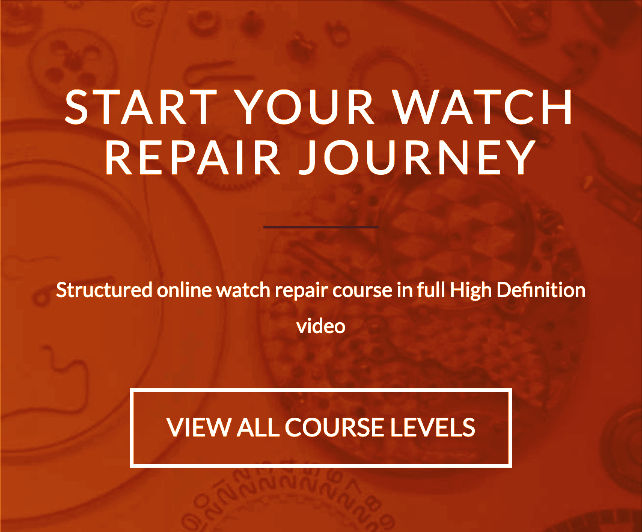


Recommended Posts