Setting Up A Klik Radio Controlled Watch.
-
Recently Browsing
- No registered users viewing this page.
-
Topics
-
Posts
-
By RichardHarris123 · Posted
I would doubt the part is available, you'll probably have to make your own. -
I am trying to recoat my timex watch but, the rubber part added right below the bezel is it possible to get parts like this or can we somehow replace them with anything thats available in the market https://www.google.com/url?sa=t&source=web&rct=j&opi=89978449&url=https://watchcharts.com/listing/820442&ved=2ahUKEwjd96DnyJKGAxWJUGwGHTCCA-cQr4kDegQIEBAA&usg=AOvVaw2RRgTN9T3cazFx99-F6xU3
-
Looks like it’s be perfect for my anvil problem, but I’d be concerned about using on a watch movement re: I’d be afraid to apply that much magnetic force to a hairspring.
-
Hi a have bunch pallets jewel here a want to replace it with a broken one how do a know witch is the entry stone or exit I know normally the exit one has a bigger locking corners ?
-
I use on of these Eclipse demagnetisers. https://www.eclipsemagnetics.com/products/workholding-systems/table-top-demagnetiser/ I got fed up with those Mickey Mouse blue things and went industrial You can pick them up on eBay from between £70 to £100. They will demagnetise anything. I mean, anything, from a hairspring to a hammer head. The table is about 5 x 6 inches. You are not going to find anything close to being this good! It will demagnetise the biggest and chunkiest of cases with the movement inside. You'll never wonder again if your demagnetiser did the job.
-

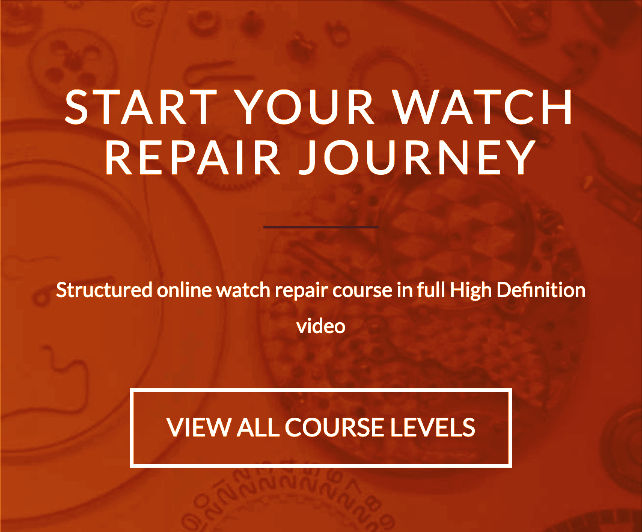





Recommended Posts
Join the conversation
You can post now and register later. If you have an account, sign in now to post with your account.
Note: Your post will require moderator approval before it will be visible.