Keyless works and date jumper struggles, AS 1916.
-
Recently Browsing
- No registered users viewing this page.
-
Topics
-
Posts
-
By Neverenoughwatches · Posted
Maybe you had a bad one H, the cheap blue one i use has been fine for nearly 3 years now. It demags enough to stop the tiniest of screws sticking to the carbon steel tweezers i use. If it were to fail at some point in the future i very probably would go up a level of device just because. -
Lot of “industrial “ de magnifiers on Aliexpress https://www.aliexpress.com/item/1005004699640024.html?src=google&src=google&albch=shopping&acnt=708-803-3821&slnk=&plac=&mtctp=&albbt=Google_7_shopping&albagn=888888&isSmbAutoCall=false&needSmbHouyi=false&albcp=17858129175&albag=&trgt=&crea=en1005004699640024&netw=x&device=c&albpg=&albpd=en1005004699640024&gad_source=1&gclid=CjwKCAjwo6GyBhBwEiwAzQTmcxIEVpMt1vFIKQyfjVwT95zrBsOi5dt-GgFOmLamBcMcu4tO7CfaaxoChnEQAvD_BwE&gclsrc=aw.ds&aff_fcid=b7140f118e144db7876d074872aec9cb-1716029308364-08531-UneMJZVf&aff_fsk=UneMJZVf&aff_platform=aaf&sk=UneMJZVf&aff_trace_key=b7140f118e144db7876d074872aec9cb-1716029308364-08531-UneMJZVf&terminal_id=6b7c60e41b044cb39d1431f62cda0958&afSmartRedirect=y a hard drive wiper/degauser would also be worth looking at. Tom
-
Unfortunately yes! Magnetism can wreak havoc on a mechanical watch movement if the balance hairspring becomes magnetised. The cheap blue Chinese demagnetise-rs are useless if you feed them the wrong voltage (> 110 V), and even so, they don't work very well. The one I got when I was new worked so poorly that it drove me nuts. Eventually, I was lucky to get a Greiner Magnomatic for a little money. It's an amazing tool that can be trusted to do its job perfectly in seconds. A new one comes with a price tag of £885 excluding tax and shipping, and if you think that's a bit steep (I believe most of us would) and can't find a used one I'd go with @Jon's recommendation.
-
By Neverenoughwatches · Posted
Yep Mike , i use exactly the same gauge for it. -
By Neverenoughwatches · Posted
You definitely pick up different names from different people of all ages from everywhere. Like learning different dialects of the same language. Its all part of the learning curve of any trade. Both those two terms describe to me perfectly that they are one and the same. After a couple of years of knowledge you can figure out what is being talked about. There are times that i get caught out with something i haven't encountered before.
-

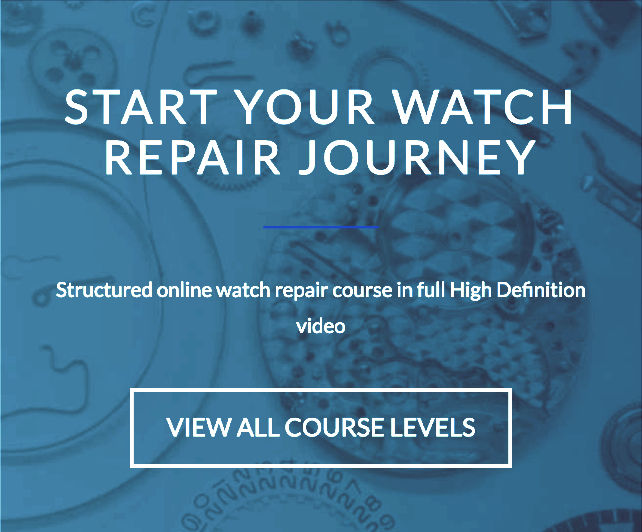






Recommended Posts