-
Recently Browsing
- No registered users viewing this page.
-
Topics
-
Posts
-
Nickelsilver is right, movement diameter and keyless works ‘fingerprint’ are important for identifying movements. That said, this appears to be a 7 jewel version of the a Revue 30 movement. A quick search with google turns up parts movements, and individual parts should be quite easy to come by. Hope that helps, Mark
-
By HectorLooi · Posted
Sometimes surface damage like this can be repaired with solder. Run pre-tinned soldering iron tip with a tiny blob of solder over the damaged area and pray that the Gods of watchmaking are on your side. 🤞 -
Hello All. FYI, I clumsily damaged a coil on a pristine Seiko Credor -- coil number 4002920 My watch repair guy is having difficulty sourcing this (or a substitute/replacement one)? Can anyone help, please? Thanks!
-

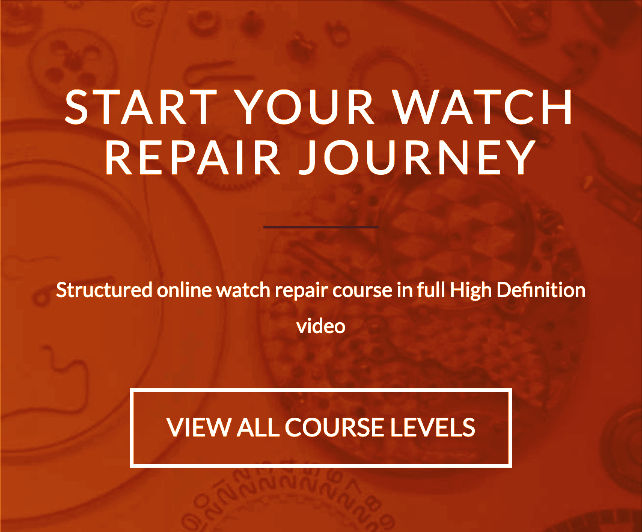

.thumb.png.f90dbf035d35248cb483d466310379d3.png)
Recommended Posts
Join the conversation
You can post now and register later. If you have an account, sign in now to post with your account.
Note: Your post will require moderator approval before it will be visible.