Seiko 5J22A Kentic "auto Relay" Complete Service Walkthrough
-
Similar Content
-
Recently Browsing
- No registered users viewing this page.
-
Topics
-
Posts
-
By Neverenoughwatches · Posted
As an experiment i was thinking of not hardening it to see how it fairs. Now that i have a complete template i could knock up another in half the time if this loses its elasticity. I might play about with a few pieces today to test their bending and spring properties. This was cs 100 the supplier quoted in annealed state, it was nice to work with files so I'm taking it thats its state. What you are looking seems like it would need annealing to work it. This is why i went for this stuff that cuts out that process, it was so easy to work. -
Showing state of hairspring on receipt, backplate & 'dished' wheel.
-
I would harden and temper (to a light blue). It's so easy to do and only takes a couple of minutes. A search on ebay UK for "spring steel strip cs" finds plenty available in small quantites and thicknesses from 0.1mm up. But the question is ( @nickelsilver) which "CS" number is best for watch parts ? Also, from one of the ads : "CARBON SPRING STEEL. SIZE IS METRIC 15.00mm X 0.10mm X 304 MM CS100 FINISH BRIGHT . HARDENED AND TEMPERD TO 480-530VPN" I've no idea about 480-530VPN. Does that mean it needs annealing before working? Have you seen this video, he shows how to determine where the indents go ?
-
Here is the insert ring for rectangular or elliptical movements: Note that the length is the side with the stem cut out on the spreadsheet (in the picture below this is 15.15: Here is the fake pdf file, again you need to convert to .zip after download to access the FreeCAD and 3mf files. Rectangular insert disc.pdf
-
as you took the mainspring out what did it look like? It's amazing how much amplitude you can get if the mainspring actually has the proper shape. last week I was doing a 12 size Hamilton and was very much surprised with the beautiful back curvature the mainspring had. Then the watch had a really nice amplitude the group would be so proud it was 350 until I dropped the lift angle down to 38 that drop the amplitude quite a bit below 300. then with the beautiful back curve it still had really nice amplitude the next day. I really wish all my mainspring's look like this as the watch had beautiful amplitude the next day. So many of the aftermarket pocketwatch Springs I see now do not have anything resembling a back curve may be a slight curve and that's about all. They still work but they just don't work as nice as a properly made spring. then Omega as all sorts of nifty technical documentation unfortunately every single corner is watermarked with where it came from who downloaded it etc. very paranoid company. On the other hand I will snip out images like from the document on recycling a mainspring barrel. for instance here's the section on what your mainspring should look like. water damaged a lot of times means rust was there rust on this watch?
-


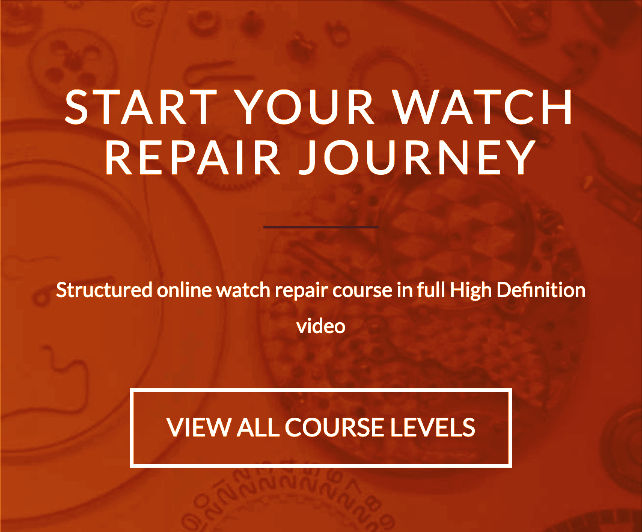





Recommended Posts