Richo "dynamic Wide 9" Service Walkthrough
-
Similar Content
-
Recently Browsing
- No registered users viewing this page.
-
Topics
-
Posts
-
By rossjackson01 · Posted
Never and others. Yes like you I do spend a fair amount of time reading the contents of this forum. I find it better that any other. clear, lucid, no Prima Donas, and most of all an easy access without adverts. All thanks to Mark. God bless you mate. You give so much to many of us. What if? No Mark? Hypothetically. A forum. I did run a forum for a few years. Really enjoyed it, but became so engrossed that it did affect my health. I gave to to others to run. Not been back. It was very successful and rivalled a number of large paying sites. No adverts, no others but me. I did ask and listen to members comments and it worked well. Costs Having a domain name, £10 annually. Register the site with a forum company, free. Build the site using the forum company guide lines, free. It looked and ran almost the same a Mark's. All the same facilities. The cost was only £5 per month, but counted visits (views). If I recall, it was that price for 5,000 views. Each extra 5,000 views increased the price by £2 per month. Success was my own personal undoing. From £5 per month initially, it rose to £60 a month and looked like increasing. This was 10 years ago. I could not afford that, and asked it anyone would like to take over and someone did. I would assume that this is the price that Mark is funding for us all. His return is our continued comments on the internet about his course, and the fact that many of the big names on YouTube mention him as their Tutor. Those of us who have done, and are still using, his course, benefit. In comparison to other courses, I can't believe how cheap it is, and the value is exceptional. It is the structure that gives the value. Long may Mark reign. Ross -
Get someone local to tig it ,very easy fix and should only take a few minutes so probably wouldn’t cost much ,or failing that get it very clean and silver solder it. Dell
-
Hi, The winding pin is not split, well that's how it was when I obtained the watch. The movement is front-loaded and here's a picture of where the case screws are fitted. The face picture is before I dismantled it.
-
By Neverenoughwatches · Posted
I dont think mine is. Its an idea to have them all in one place if possible, then a quick screenshot will have them saved. Unless anyone has any other ideas of how to reconnect -
By RichardHarris123 · Posted
My email address is in my profile, feel free all to drop me a quick hello.
-


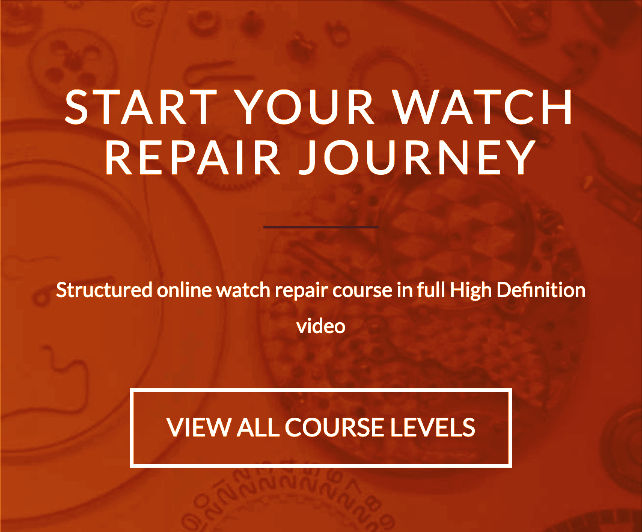







Recommended Posts