Witschi watch expert manual
-
Recently Browsing
- No registered users viewing this page.
-
Topics
-
Posts
-
By RichardHarris123 · Posted
You can buy an assortment from cousins etc or ebay. -
Thanks for the help guys! VWatchie I already found your thread but I'll check it again. Nice to know about acetone, I still have to get the shellac off since I made a little mess. I adjusted the jewel, put new shellac (the so called soldering technique, pallet tool too hot this time so the shellac "wire" melted in air before getting in contact with jewels or fork) rinsed the pallet fork and put it back dry. Amplitude is now in the 240-250 range that I expected in the first place. I guess there's enough oil in the escape wheel teeth already but I'll check that later. The mainspring was pretty beaten so a new one would probably boost the amplitude even further. Nice to learn new things. Now I have another thing to look for while disassembling. I wonder if the watch left the factory that way.
-
By nickelsilver · Posted
These are all American movements (with the exception of the "Rubis"), and are all almost certainly "negative set" which means the stem is part of the case. So it's normal that they are all missing- they are with their cases. You will need male square bench keys to wind/disarm them. Vintagewatchstraps has a great writeup on the different systems. But basically, any American "x" size movement will fit any case for that size, possibly with some adjusting of the stem position. With Swiss movements, there is some interchangeability between calibers, usually within the same maker's range, but not really overall- there are thousands of different stems out there.
-


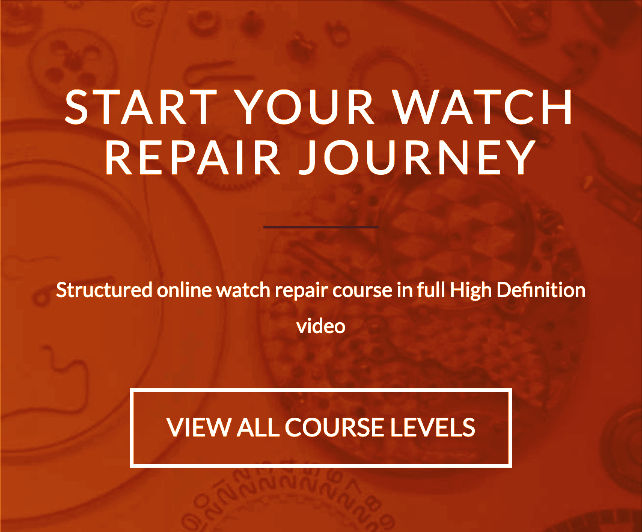

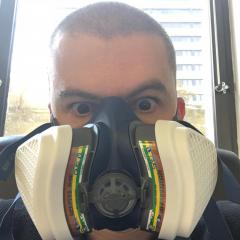




Recommended Posts
Join the conversation
You can post now and register later. If you have an account, sign in now to post with your account.
Note: Your post will require moderator approval before it will be visible.