-
Recently Browsing
- No registered users viewing this page.
-
Topics
-
Posts
-
By nickelsilver · Posted
What's the diameter? -
Hi guys, As an hobbyist, I'm currently working an a vintage GP gold plated watch. After hours of research, i can't find any information that could help me identify this calibre. Does anyone recognise this cablibre please ? (17j, center second). Here the number I find on the barrel bridge : 3009847 I need to find a replacement stem Thank a lot ! Gilles.
-
By RichardHarris123 · Posted
Which is closest to the ones you have? -
I agree with you completely for older watches, but the Revue 30 dates from 1910 onwards. They were still being made up until at least WW2, and there is reasonable parts interchangeability in my experience, assuming same jewel count. Very early Revue 30 movements will be less tolerant of replacement parts being fitted without adjustment than the later ones. Escapement parts were the last to require hand fitting to eachother in each watch and are thus unique to the movement but the other parts from even an early Revue 30 should be interchangeable within watches with the same jewel count. Since the escape wheel is part of the escapement there is no guarantee, but it’s likely an escape wheel from another 7 jewel Revue 30 will fit this watch. The escapement will need adjustment (pallet stones, safety action etc) may need adjustment to set up the escapement optimally, though. Best Regards, Mark
-
By HouseofGeorge · Posted
Thanks for the tip. I'll have another look just to be safe. But, shouldn't there be like a splined or geared end to unscrew the tube? This one is just straight tubing. So, I tried contacting Cousins UK asking if these pushers come with the tube or not and unfortunately they couldn't help and their website has no documentation if it does come with tubing. That said, do they come in complete, ie tube, gasket, pushers? I'm not sure which of these two would be more appropriate: Thank you.
-


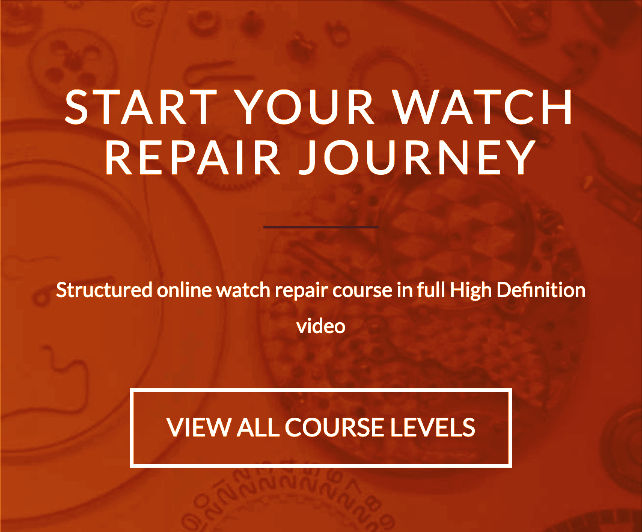



Recommended Posts
Join the conversation
You can post now and register later. If you have an account, sign in now to post with your account.
Note: Your post will require moderator approval before it will be visible.