-
Recently Browsing
- No registered users viewing this page.
-
Topics
-
Posts
-
By rjenkinsgb · Posted
Snap! I recently finished my Gruen 510 movement - though the case for mine is in a rather sad state; I'm going to try re-plating it (in nickel, it's not a gold one). Re. the screws, I got a few of the one gram mixed batches from ebay. I've only needed a couple of screws for things so far, both rare, minuscule types - but both in the mix, after enough time sorting through them! The ones such as normal bridge screws are quite common in those lots. -
By rjenkinsgb · Posted
Two pins or screwdrivers angled out slightly, pressing through from the barrel centre from the opposite side so they contact just clear of the hole in the lid? eg. Strap pin driver needles or similar. -
That's a good idea - shrinking down the nut and wrench size from the old casebook trick!
-
I missed this earlier. The dial isn't going into the holder, it should sit proud of it. This is what I am currently using which I print for each different movement.
-
By Neverenoughwatches · Posted
I didn't think pulling to set position would work harden the spring, in that position it is stressed where the arm starts. By work hardening i meant rapid polishing at that point, a bit like polishing a pivot work hardens as it compresses the steel. I doubt polishing by hand would achieve much in that respect though. Its finished, arm polished up mostly at the join to the bridge's main body. I'm ok with it, the screw holes aren't great as i had to open them up by redrilling and positioning it was difficult, I'm not much use with a loupe, opening up with a file might be a better option for me or i could just use the correct drill size 😅. And the detent is way too deep, i had to guess that with the stem release out of position and sat on top, but i only took one measure and went for it, no slowly slowly catch your monkey 😅. First go I'm happy , well sort of, it works and thats a big thing for me, next one will have a bit more finesse. Anyone thats interested, after filing, i used a 2000 grade home made diamond micro file and then 20 micron film, the film is much better than wet and dry, more stable to use and doesn't shed cheap grade grit everywhere , then auto polish on a sponge pad.
-


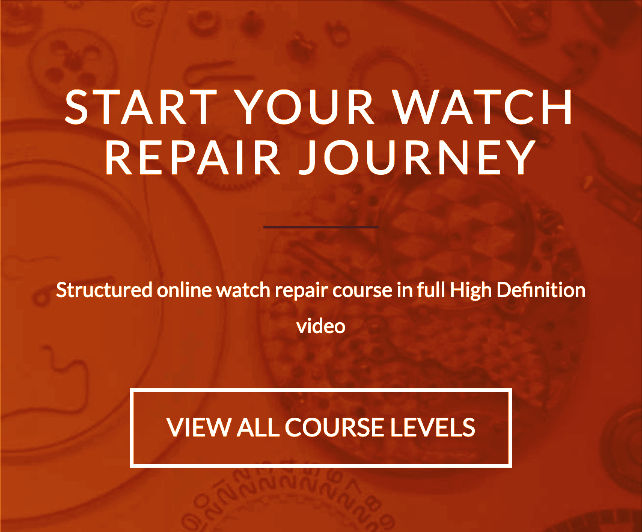






Recommended Posts