-
Recently Browsing
- No registered users viewing this page.
-
Topics
-
Posts
-
By watchweasol · Posted
Hi you could clean the contacts with a fibre glass pen brush and try again, or remove the battery and spin it up on a line release too just to free the train and hands then refit the battery with the clean contacts. Or a Richard suggested just change the movement, looks like a miyota 2030 or 2035. Cheap to replace fron cousins or HSWalsh. -
By rjenkinsgb · Posted
Try pressing all four buttons at the same time - every segment on the screen should show for a second or two, plus it beep. That's a "hard reset" which should get it going, if the battery is making proper contact and there is no fault. I've just tried it with an old Klik of mine, with a new battery. If that works, it may take anything from a few minutes to a few hours to lock on to the time signal and set itself. Keep it away from computers & wifi devices etc. to minimise interference until it sets. Edit - mine set itself while I was typing that! Not bad seeing it's not been used for years. -
By RichardHarris123 · Posted
Which myota movement is it, they're pretty cheap. You could just replace the movement. -
By rjenkinsgb · Posted
The hole just offset from the stem, below the one over the stem in the second photo. -
By RichardHarris123 · Posted
Better eyes than me, where does it say "push "?
-

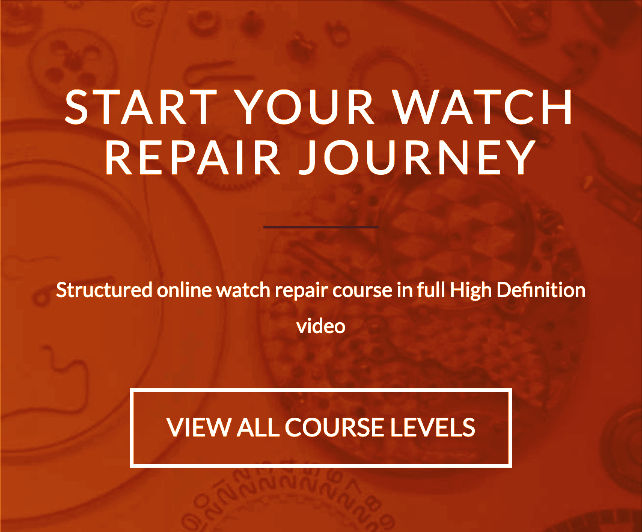

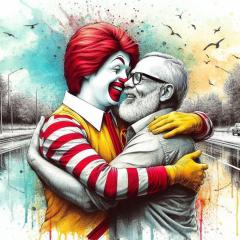

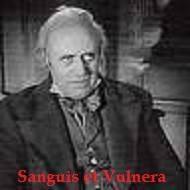


Recommended Posts