R code for visualizing changes in rates over several rounds of watch adjusting
-
Recently Browsing
- No registered users viewing this page.
-
Topics
-
Posts
-
That's very observant of you, Nev & that the 4th wheel is from another movement & has been dished to fit does seem a more likely explanation. Thanks for the education re calculating the rate & spring frequency. In the meantime, spurred by your earlier comnent, I risked a further tinker with the balance spring, cleaning it, fully un-kinking the last few cms (I'd been worried about breaking it first time round) & pinning it at the very end. The clock now seems to be running slow when the regulator is in that position so some progress at last.....Many thanks, once again!
-
By rjenkinsgb · Posted
Snap! I recently finished my Gruen 510 movement - though the case for mine is in a rather sad state; I'm going to try re-plating it (in nickel, it's not a gold one). Re. the screws, I got a few of the one gram mixed batches from ebay. I've only needed a couple of screws for things so far, both rare, minuscule types - but both in the mix, after enough time sorting through them! The ones such as normal bridge screws are quite common in those lots. -
By rjenkinsgb · Posted
Two pins or screwdrivers angled out slightly, pressing through from the barrel centre from the opposite side so they contact just clear of the hole in the lid? eg. Strap pin driver needles or similar. -
That's a good idea - shrinking down the nut and wrench size from the old casebook trick!
-
I missed this earlier. The dial isn't going into the holder, it should sit proud of it. This is what I am currently using which I print for each different movement.
-

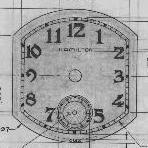
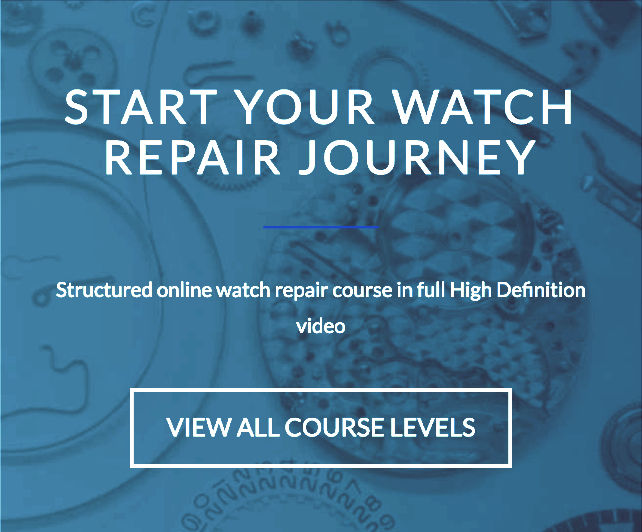




Recommended Posts
Join the conversation
You can post now and register later. If you have an account, sign in now to post with your account.
Note: Your post will require moderator approval before it will be visible.