-
Recently Browsing
- No registered users viewing this page.
-
Topics
-
Posts
-
as you took the mainspring out what did it look like? It's amazing how much amplitude you can get if the mainspring actually has the proper shape. last week I was doing a 12 size Hamilton and was very much surprised with the beautiful back curvature the mainspring had. Then the watch had a really nice amplitude the group would be so proud it was 350 until I dropped the lift angle down to 38 that drop the amplitude quite a bit below 300. then with the beautiful back curve it still had really nice amplitude the next day. I really wish all my mainspring's look like this as the watch had beautiful amplitude the next day. So many of the aftermarket pocketwatch Springs I see now do not have anything resembling a back curve may be a slight curve and that's about all. They still work but they just don't work as nice as a properly made spring. then Omega as all sorts of nifty technical documentation unfortunately every single corner is watermarked with where it came from who downloaded it etc. very paranoid company. On the other hand I will snip out images like from the document on recycling a mainspring barrel. for instance here's the section on what your mainspring should look like. water damaged a lot of times means rust was there rust on this watch?
-
By Neverenoughwatches · Posted
I dont understand why a patreon membership would have limited places ?? -
just one little minor reminder here this isn't your normal balance wheel. pages 17 and 18 are what you really want to be looking at. normally studs don't turn but this watch has the etachron system designed for lots of adjustment. Personally I would try to rotate the stud back to where it's supposed to be. If you're lucky you didn't actually bend it at the stud it just looks really bad as the stud has been rotated grossly out of position.. I think things will look a lot better if you put the hairspring back where it's supposed to be by rotating the stud. it's hard to tell if you actually did bend it at the stud or not we won't know until you rotate the stud back more or less where it's supposed to be. Then you want to pay attention to the manual of how to put the hairspring back in the regulator pins because yes they rotate also and they rotated specific directions otherwise bad things will happen to your hairspring. so initially you can open up the regulator as wide as it can go and don't worry about closing it until thing everything is right then you can close them a little bit
-

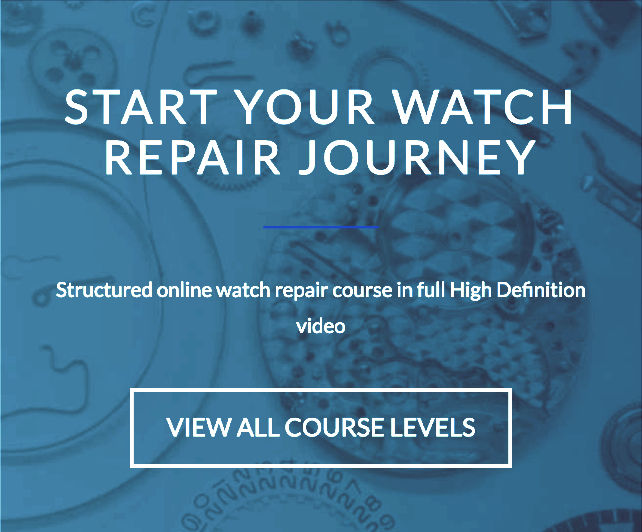




Recommended Posts
Join the conversation
You can post now and register later. If you have an account, sign in now to post with your account.
Note: Your post will require moderator approval before it will be visible.