How to make it easier to read and post without perfect eyesight
-
Recently Browsing
- No registered users viewing this page.
-
Topics
-
Posts
-
I am an Australian American living in the beautiful Gold Coast, Queensland Australia. I love Grand Seiko and Seiko watches, and recently came back from the Grand Seiko Shizukuishi Studio in northern Japan where I was blown away by the design artistry and technical excellence. More later on that (including photos, if interested!)
-
Ok. I've pretty much solved a lot of the problems. However, the donor movement was a Cal 19A and the one I'm working on is a Cal 19AS. From what I can tell from the naked eye there's no difference. But I know that variations can be within the microns so I'm reserving my super duper excitement till I'm done. I would appreciate some opinions on how well this fits in. Hopefully the hard part is over... also I noticed that it might not be spinning as freely as I'd hoped. Might be an issue, I don't know. Also I feel that this post might be coming to a close so is there any possible way that I could "start over" and make an introduction anyways? I know I did it wrong, but I like this website and want to respect its rules.
-
By Michael1962 · Posted
Hi @oldhippy, The dial is pressed from a single piece of brass. Will have to work around the numbers. Artist would not be much use as i can’t confirm the original colour. -
By HouseofGeorge · Posted
Thanks for the screenshots. That's very helpful even the drawing which resembles a Bergeon 6160 so I know what you're saying. 🙂 Most probably I'll get the horotec clone from Ali-x. Yes, looks like time to go shopping for the tool. Alix for the removing took and Cousins for the pushers. They do come with the gasket in-built yeah? I guess I'll find out. Thanks guys for your input. Keep up the horology work! 👍 -
In repairing a generic Swiss cylinder quarter repeater pocket watch with no repeat mainspring I'm trying to work out how to determine the size of a suitable spring. Barrel ID 7.6mm, Arbor 2.77mm height around 1.45mm. Clearly only one turn is used plus setup, but the only actual figure I can find in Saunier who says in the previous half century 3.5 turns was considered good (and Saunier is about 1880). Calculating off that would suggest about a 0.15mm thick spring 128mm long. That feels intuitively a little thick, but I don't have another repeater conveniently to hand to check so any pointers welcome. Photo shows the repeat train assembled without the bridge since that hides everything. Alan
-


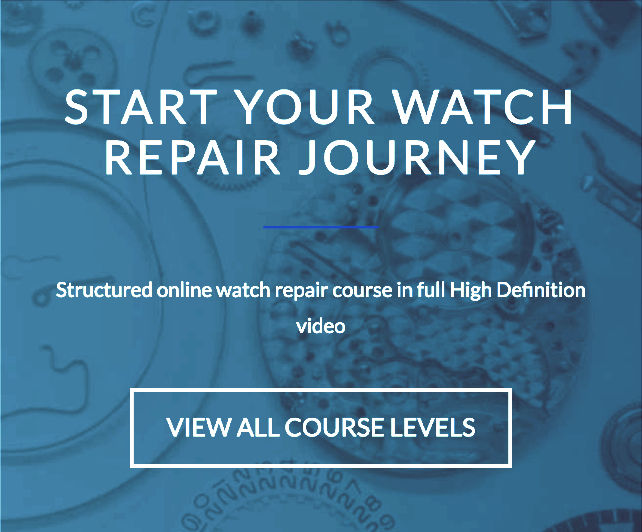

.thumb.png.f90dbf035d35248cb483d466310379d3.png)

Recommended Posts
Join the conversation
You can post now and register later. If you have an account, sign in now to post with your account.
Note: Your post will require moderator approval before it will be visible.