-
Recently Browsing
- No registered users viewing this page.
-
Topics
-
Posts
-
Thanks, Jon Sounds like a plan. Obviously I'll have the face on so do you think gripping with the holder will create any problems, but I will check in the morning to see how feasible it is but I assume it only needs to be lightly held. As for holding the movement instead of the holder won't be possible in this scenario as one hand will be puling on the stem while the other pushes the spring down. That was my initial concern is how the hell can I do this with only one pair of hands. All the other times I've had to remove the stem hasn't been a problem, apart from the force required to release the stem from the setting lever, but now I need to fit the face and hands its sent me into panic mode. If it had the screw type release things would be a lot simpler but that's life 😀
-
By nevenbekriev · Posted
Hi Jon, do You think that relation spring torque - amplitude is linear? I would rather guess that the amplitude should be proportional to the square of the torque. I had once idea to check it, but still haven't. -
By ManSkirtBrew · Posted
I did not. I thought about it, but I had cleaned it in my ultrasonic, and the tech sheet shows lubricating it in place already assembled, so I figured discretion was the better part of valor. Although since I have to depth the jewels anyway, maybe I pull the pinion off to rule it out 100% as part of the problem. Do you know if there's a safe way to do it? I don't want to use a puller because it would push down on the plane of the wheel, and that seems like a Bad Idea. I thought about using a roller table remover, but I don't think I have a hole stake pointy enough to push it down. -
Before putting it back in the case I would fit the hands and use a pin vice on the stem to make sure the hands were in line.
-

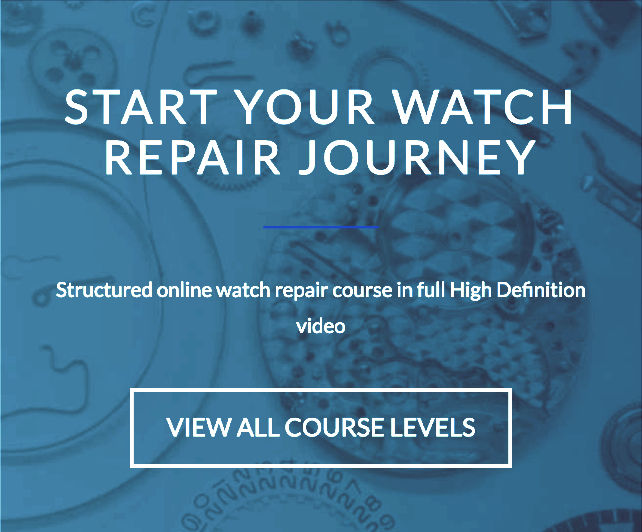




Recommended Posts