Eta F05-111 Service Walkthrough "the Workhorse Of Midrange Quartz"
-
Similar Content
-
Recently Browsing
- No registered users viewing this page.
-
Topics
-
Posts
-
A little cleaned up, don't think I will polish the brass. Nice caramel color I think. Looks like the inscription says: Ludwig & Fries Frankfurt A.M. The lanterns were a little tweeked but able to gently flatten out with no breaks. The 6 and 7 pivot beds are broken but the rest of the beds are intact. Box and velvet a bit rough but still functional. Overall nice and just a bit larger than the one above. Why I need 2 I haven't figured out yet...
-
By ManSkirtBrew · Posted
Oh really, like my Seiko 6139? When I pulled out the crown it had 3 positions, so I assumed one position set the day/date. I'll check more closely when I put it back together. Thanks again! -
Hello there! I am restoring a dial need to achieve this same finishing. I've bee through most of the jewellers stores, ebay and aliexpress trying to find the wire wheel he used to produce the sunburst finish. Any idea where I could buy this wire wheel?
-
One of the reverser wheels came off with the bridge but they are interchangeable. The Bulova tech sheet also has a diagram (attached). I thought your date corrector looked like it was in the correct position. Just to confirm, the quickset works by pulling and then pushing the crown in and out to advance the date. Bulova_11 AOAC, D, B.pdf
-


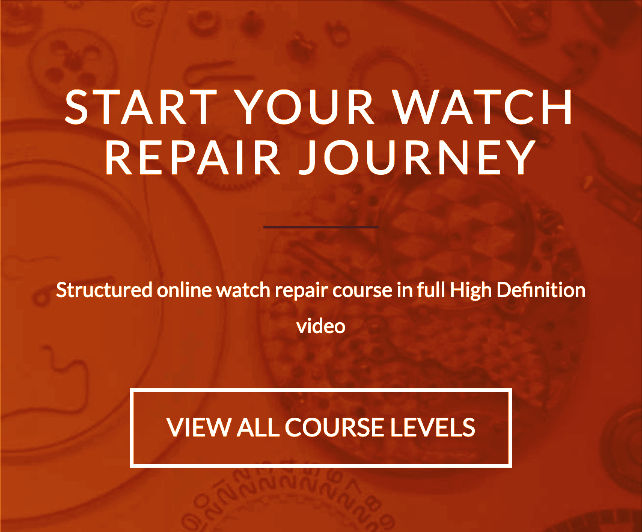






Recommended Posts