Date not moving correctly on Rolex Oyster Date Precision
-
Recently Browsing
- No registered users viewing this page.
-
Topics
-
Posts
-
I'd be grateful for recommendations of good sources of advice on getting clocks with balance spring - as opposed to pendulum - escapements 'in beat'.....
-
By Michael1962 · Posted
Well I am in a bit of a quandary. I can't find the correct colour for the dial. I even wrote to Hettich a while back hoping they would give me the colour code for the dial. The reply that I received was "We don't make those anymore." I am thinking now to silver the dial and use a water transfer decal to put minute markers and the HETTICH logo (which is the very font that this forum uses) and the Made in Germany down the bottom. Not sure of the success rate of the water transfer method, but I have no other solution for the markers and logo. Handpainting is just not an option. In trying to get the top piece of the clock polished, it has progressively lost its sharp edges. My stupid hamfisted effort. I am thinking of purchasing a replacement piece of brass and drilling new holes in it for the corner posts. Why I attempted to repolish using wet & dry and not simply using a paint remover to remove the old lacquer from the brass, I don't know. You whistle and I'll point at the idiot. I also need to purchase some sheet spring steel as the two small ratchet springs that arrest the wheel that supports the weight after it is lifted by the electromagnet are worn. The two from the donor clock that I purchased are worse. I am hoping that I will be able to manufacture new springs without having to fiddle about with tempering etc to the steel. I have some ideas on that front. How many things until the clock is no longer the original? Like an axe. Heard a woodchopper on tv once saying that he had replaced the head on his axe twice and the handle three times, but it was the same axe that he began woodchopping with. 😉 -
I use the exact OD and it fits in with a little force and a pleasing 'click' so it's snug and wont rotate within the holder, but that depends on how you have set up and calibrated your printer so you may need to play with the settings/dimensions a little to allow for any discrepancies in your printer calibration. PS I just finished (2 days ago) a new revision which automatically prints the movement OD on the bottom of the holder, I'll see if I can upload it here Here is rev 4 remember to change the .pdf to .FCStd so it will open in FreeCAD - also you may need to install the LiberationSansBold font and tell FreeCAD where it lives on your PC, or change the font to something you already have on your system. Para Movement Holder V4.pdf Examples below:
-
Only someone on this forum would ever understand the Oooooo I just did
-
Hi, guys I'm very interested in printing out this design as I've seen the orignals used on many occasions and I'm fed up with my movements popping out the standard Bergeon type so want to give this type a go 😀 As I've never used this type before should the movement be a snug fit in the holder? Once you've measured the diameter of the movement do you put this exact value in the spreadsheet or increase it a little 🤔 Comments would be appreciated 👍
-

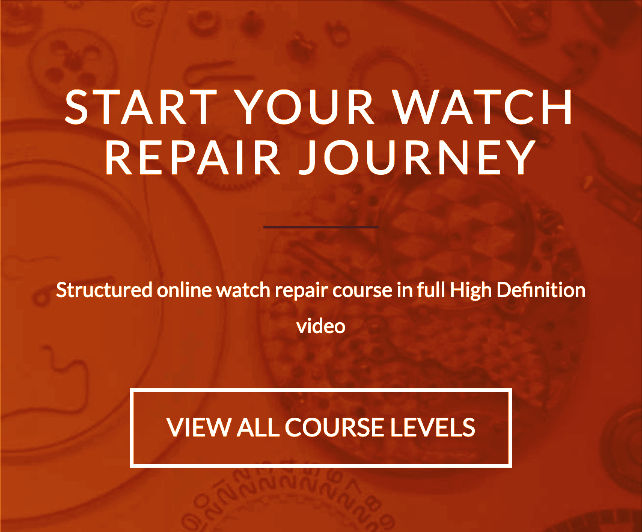





Recommended Posts