-
Recently Browsing
- No registered users viewing this page.
-
Topics
-
Posts
-
All Done, Here are the finished pictures: This one shows the generic "one-size-fits-all" base which accepts the bespoke rings - notice that the parametric movement OD (27.40 mm) automatically prints on the ring 🙂 From another angle: Here is the ring about to go into the base: And finally the base and ring together: Here it is next to a pen for scale: On my system with 20% fill each ring will take about 18 mins to print, but I am sure this could be optimised: Here is the screenshot of the spreadsheet in FreeCAD, you just need to change one value to create the ring in cell C3, (the base doesn't need any changes). I'll upload the files to printables in due course, but here whey are as a fake pdf, please change the .pdf to .zip to make the file work once downloaded: Modular Movement Holder.pdf Any feedback welcome! I'm also going to make a parametric ring insert for rectangular/oval movements - but I just finished a parent teacher evening so too tired now 🙂
-
I'm going to give that a go next time, thanks for a great idea @rossjackson01 One of my students uses this tool and swears by it https://www.cousinsuk.com/product/wheel-hand-roller-remover-bergeon?code=W1851 which is very like getting two sticks of pegwood under the wheel and rolling them in your fingers so they create a slight prying from underneath motion, I suppose. Maybe bind one end of the two sticks of pegwood so they are like tweezers.
-
Thank you. I spent a lot of time on that. It never ceases to amaze me that there are so many slight adjustments that can be made to the chronograph mechanism through setting the eccentric studs to get them all to a concerto, like an orchestra with everything in time and to its most optimum. Understanding that setting one stud to the desired effect may throw another out is the fun of working on vintage chronographs. Great pic of the 3133 dart tooth interaction and tilt of the tooth. I love working on 3133s. Slightly better than the 7733 in my opinion and you get a date at 6!
-
Thanks Richard The stem is 0.6mm wide. At least the part that the crown goes onto. Is that enough info to order a new stem and crown and look a pics of the stem so check that the part that goes into the keyless works matches the one I have? Asking out of ignorance! Cheers, Nick
-
By RichardHarris123 · Posted
Probably Chinese, you can measure the stem you have.
-

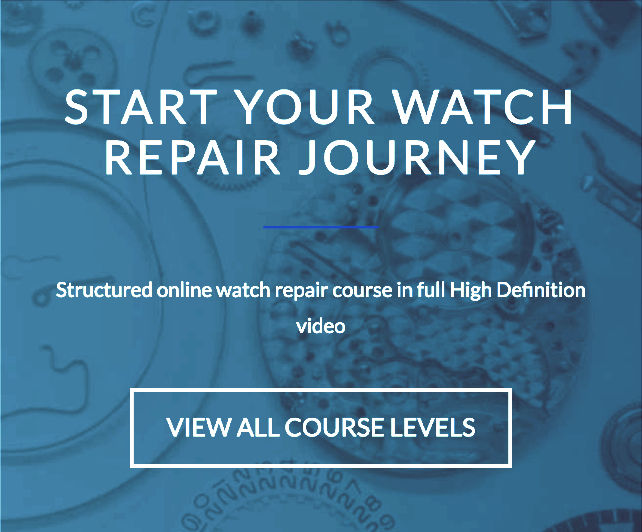






Recommended Posts