-
Recently Browsing
- No registered users viewing this page.
-
Topics
-
Posts
-
I'm going to give this a try today/tomorrow on my UTC33/Seiko 66, thanks!
-
Don't forget Mark is a hard working watch maker so he is also tied up with work. I'm sure he is keeping his eye on this forum making sure it is running along nicely.
-
By CraftyJewels · Posted
Hi everybody, My trade is a jeweller but I'm looking to learn more about watches. I do basic bits and pieces to watches like changing glasses, strap repairs and hand repairs but would like to upskill and learn a lot more and thought this would be the best place to do that.
-

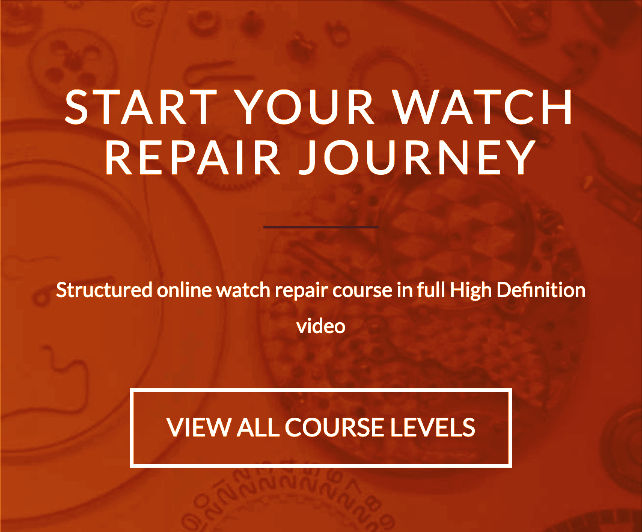






Recommended Posts
Join the conversation
You can post now and register later. If you have an account, sign in now to post with your account.
Note: Your post will require moderator approval before it will be visible.